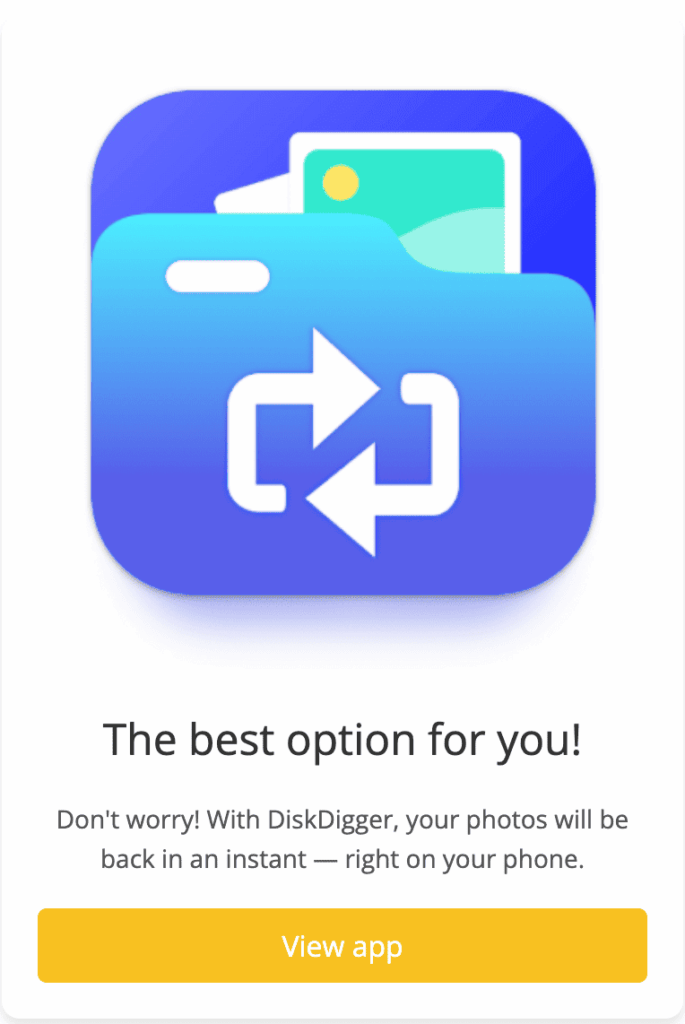They say memories fade with time, but nothing hurts more than watching them vanish with a single mistaken tap.
What do you want to do?
In the digital age, our photos are more than pixels, they’re fragments of our story. From that spontaneous laughter at a birthday party to the quiet sunset that held a secret meaning, every image captures a heartbeat in time.
So, when those photos disappear, whether by accident, corruption, or a simple technical glitch, it feels like a piece of us went missing too.
But here’s the truth: deleted doesn’t always mean gone forever.
Understanding What Happens When You Delete a Photo
Before we dive into the recovery process, let’s lift the curtain on what really happens when you delete a photo.
When you press “delete,” your device doesn’t immediately erase the data, it simply marks that space as “available” for new files.
This means your photo still lingers in the background, quietly waiting to be recovered before it’s overwritten.
That’s why speed is everything. The sooner you act, the higher the chances of bringing your images back from the digital grave.
Step 1: Check Your Trash or Recently Deleted Folder
Let’s start simple, because sometimes the solution hides in plain sight.
Most devices and apps, whether it’s your smartphone gallery, Google Photos, or iCloud, have a Recently Deleted folder.
Photos stay there for a limited period, usually 30 days, before being permanently wiped out.
So, take a deep breath and check there first.
If luck is on your side, a simple “Restore” tap might be all it takes to undo the heartbreak.
Step 2: Explore Cloud Backups
If your photo isn’t in the trash, it’s time to look upward, to the cloud.
Services like Google Photos, Dropbox, iCloud, and OneDrive often auto-sync your photos.
Even if you’ve deleted them from your device, they may still be stored in your backup.
To check, log in to your account, browse your folders (including archives or hidden albums), and look for your missing files.
Many users are surprised to find old memories still floating safely in the digital sky.
Step 3: Use Photo Recovery Software
When basic methods fail, it’s time for the heavy artillery: photo recovery tools.
Programs like DiskDigger, Recuva, EaseUS Data Recovery Wizard, or Stellar Photo Recovery can dive deep into your device’s memory and resurrect photos thought to be gone forever.
Here’s how they work:
Download and install a trusted recovery program.
Select the drive or memory card you want to scan.
Let the software analyze the space for deleted files.
Preview and recover your lost photos.
These tools often retrieve not only photos but also videos and other media files.
It’s like having a digital archaeologist digging through your data ruins.
Step 4: Check External Devices
If your photos were stored on an SD card, USB drive, or external hard disk, don’t give up yet.
Connect the device to a computer and run a recovery scan on it. Many times, removable storage holds onto data longer than smartphones or PCs.
Remember to avoid saving new files onto that same device before recovery, it could overwrite your lost images permanently.
Step 5: Seek Professional Help
Sometimes, technology meets its limits.
If you’ve tried everything and the photos still won’t return, professional data recovery services can often succeed where software cannot.
These experts use advanced tools to physically access your storage device and restore lost data that’s otherwise unreachable.
Yes, it might cost more, but when those photos are irreplaceable, the investment is worth every cent.
Tips to Prevent Future Photo Loss
Once your photos are back where they belong, it’s time to protect them for good. Here’s how:
Set up automatic backups: Use Google Photos, iCloud, or OneDrive to sync your images daily.
Keep duplicates: Store copies on an external hard drive or a separate cloud account.
Organize regularly: Clean up your albums monthly so nothing important gets lost in the shuffle.
Avoid risky file transfers: Always safely eject memory cards and USB drives before disconnecting them.
Install antivirus protection: Malware can corrupt or delete files silently, don’t give it the chance.
The Emotional Side of Photo Recovery
Let’s be honest, losing photos isn’t just a technical mishap; it’s an emotional wound.
When you recover those lost memories, it feels like opening a window to your past.
The laughter comes back, the tears return, and the story continues.
Technology can be cold and mechanical, but in moments like this, it feels almost magical.
You’re not just retrieving files; you’re resurrecting moments that shaped who you are.
Final Thoughts
In a world obsessed with moving fast and deleting what no longer serves us, recovering deleted photos is a quiet act of rebellion.
It says: “My memories matter. My story deserves to be remembered.”
So, if you’ve lost your photos, don’t despair.
Act quickly, use the right tools, and trust that the invisible threads of data can still weave your memories back together.
Because sometimes, even in the digital realm, miracles happen, and your lost moments are only waiting to be found.